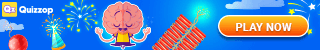📢 What’s New in Retro Bowl?
Retro Bowl continues to grow as one of the most beloved mobile and browser football games. With each update, developers improve gameplay, fix bugs, and add features fans have been asking for — like QB Mode, expanded rosters, and even custom uniforms.
In this post, you’ll get a full breakdown of the latest Retro Bowl updates, what’s changed, what’s coming next, and how these changes affect your gameplay.
🆕 Latest Version: Retro Bowl v1.5.91 (as of mid-2025)
🧩 Key Features & Updates:
- ✅ QB Mode Improvements
Throwing mechanics have been made smoother and more responsive. - ✅ Updated Player Faces & Animations
Subtle pixel art improvements for player reactions and celebrations. - ✅ New Team Customization Options
You can now choose more uniform colors and edit team names mid-season. - ✅ Bug Fixes
Fixed QB scramble glitches, stat tracking errors, and rare crash bugs. - ✅ Performance Optimization
Game now loads faster on low-end Android devices and Chromebooks.
🔍 Retro Bowl Update History (Highlights)
Here’s a quick timeline of some major past updates:
| Version | Highlights |
|---|---|
| v1.5.0 | Introduced QB Mode, player scrambling, and manual passing. |
| v1.4.95 | Coaching credits bug fix, improved AI defense. |
| v1.4.80 | New soundtrack, enhanced draft logic. |
| v1.4.50 | Dynamic difficulty setting and morale tweaks. |
| v1.4.20 | Added fan support system and media questions. |
🧠 How to Check Your Version
To check which version of Retro Bowl you’re running:
- Mobile: Open the app → Tap ⚙️ Settings → Scroll to bottom
- Browser (PC): Version is typically shown on the home screen or footer
🔁 How to Update Retro Bowl
📱 For Android/iOS:
- Go to the Google Play Store or App Store
- Search for Retro Bowl
- Tap “Update” if available
💡 If you’re using a modded APK, updating will overwrite the mod.
🖥️ For Browser Users:
Retro Bowl updates automatically — just refresh your page (Poki, Kongregate, etc.)
💡 Why Updates Matter
Each update enhances the overall experience:
- Fix bugs and crashes
- Add new content (modes, customization)
- Improve realism and gameplay balance
- Respond to player feedback
If you haven’t updated in a while, you’re missing out on smoother mechanics, smarter AI, and new features that make the game more fun and challenging.
🔮 What Could Be Coming Next?
While the developers don’t release roadmaps publicly, based on community feedback and update trends, possible upcoming features could include:
- ✅ Expanded player stats (like fumbles, interceptions)
- ✅ Custom leagues or divisions
- ✅ Online leaderboards
- ✅ New stadiums and weather effects
📢 Where to Find Official Updates
To stay current with all things Retro Bowl, check these sources:
- 🔗 Official Retro Bowl Page (New Star Games)
- 🔗 r/RetroBowl on Reddit
- 🔗 In-game announcements (Settings > News)
🏁 Final Thoughts
Retro Bowl may look simple, but it’s always evolving. From major new features like QB Mode to small visual improvements and bug fixes, every update makes the game better.
So whether you’re returning after a break or just getting started — make sure you’re playing the latest version to enjoy the full Retro Bowl experience.