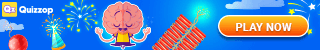Maybe your team is stuck in a rebuild. Maybe you’re tired of the same roster. Or maybe you just want to start fresh — without losing your Coaching Credits or achievements.
Whatever the reason, here’s how to reset your Retro Bowl team safely and keep your career progress intact.
🧠 What “Reset” Means in Retro Bowl
There are 3 main types of resets:
| Type | Effect | Progress Lost? |
|---|---|---|
| New Team | Switch to another team | ❌ No |
| Rebuild | Fire players/staff, start from scratch | ❌ No |
| Full Reset | Delete save data and start over | ✅ Yes |
In this article, we focus on resets that don’t delete your progress, like switching teams or doing a soft rebuild.
🔁 Method 1: Switch Teams in the Offseason
This is the easiest way to start fresh with a new roster, while keeping your:
- ⭐ Coaching Credits
- 📈 Stats & achievements
- 🧑💼 Coordinators & facilities
✅ How to Do It:
- Finish your current season (or simulate the playoffs)
- On the “Season Recap” screen, look for “Job Offers”
- Select a new team from the list
- Boom — you’re now coaching a brand-new team!
🎯 Your previous team remains in the league, but your new journey begins from scratch with a fresh roster.
🔄 Method 2: Manual Team Rebuild
Want to stay with your current team but wipe the roster clean?
Here’s how:
- 🛑 Release all players (start with low-rated ones)
- 🔄 Trade or retire veterans
- 🚫 Avoid resigning contracts
- 🔧 Hire new coordinators if needed
- 💰 Save credits to rebuild through the draft
🔥 This creates a “reset” feel, but keeps your existing career stats and Coaching Credits.
🧼 Method 3: Full Game Reset (Use with Caution)
If you want a true fresh start and don’t care about previous data:
On iOS or Android:
- Go to App Settings > Storage > Clear Data
- Or uninstall + reinstall the game
On browser (RetroBowl.click or similar):
- Open Dev Tools (F12)
- Go to Application > Local Storage
- Delete all Retro Bowl storage keys
⚠️ This will delete all progress — credits, records, and saves.
🧠 Pro Tip: Back Up Your Save Before Resetting
If you’re using a browser version or emulator:
- 📦 Export your save file first
- Or duplicate your storage data in Chrome Dev Tools
That way, you can restore your progress later if needed.
❓ FAQ
❓ Will I lose my Coaching Credits when switching teams?
No. Coaching Credits stay with your coach profile, not your team.
❓ Can I keep my stadium/facility upgrades?
Yes — when you switch teams, all coaching upgrades transfer, but team facilities reset.
❓ Can I reset just the roster?
Yes. Release or trade all players manually and rebuild through draft/free agents.
🏁 Final Thoughts
Resetting your Retro Bowl team doesn’t have to mean starting from zero. Whether you switch teams, do a soft rebuild, or go full reset, now you know how to start fresh — without losing your progress.
🏈 Time to rebuild your legacy — your way.
🏷️ Tags
reset retro bowl, retro bowl tips, retro bowl restart, start over retro bowl, change team retro bowl, coaching credits, retro bowl save data, retro bowl rebuild