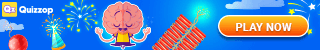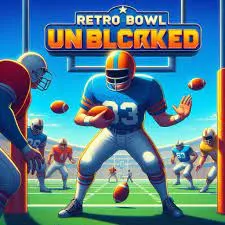🏈 How to Install Mods in Retro Bowl – Step-by-Step Guide (PC & Android)
Retro Bowl is already one of the most addictive retro-style football games on mobile and browser. But did you know you can mod it to unlock custom rosters, jerseys, teams, and more?
In this guide, you’ll learn exactly how to install mods in Retro Bowl — whether you’re playing on Android or PC (browser/emulator). From installing NFL rosters to editing your team’s appearance, this step-by-step walkthrough has you covered.
📱 Section 1: How to Install Mods on Android
⚠️ Retro Bowl on iOS (iPhone/iPad) is not moddable unless jailbroken — this guide focuses on Android and PC only.
✅ Requirements:
- Android device
- File manager app (e.g. ZArchiver)
- Modded APK (e.g. NFL mod, unlimited credits mod)
- Backup of your current save (optional but recommended)
🧩 Step-by-Step:
🔹 Step 1: Uninstall the Official Retro Bowl (optional)
If you’re installing a modded APK, you may need to uninstall the current version first.
🔹 Step 2: Download the Modded APK
Go to a trusted source (Reddit communities, Discord servers, or GitHub). Download the desired modded Retro Bowl APK file.
⚠️ Never download from shady sites. Stick with well-known fan communities.
🔹 Step 3: Enable “Install from Unknown Sources”
- Open Settings → Security → Enable Install unknown apps for your browser or file manager.
🔹 Step 4: Install the APK
Locate the downloaded APK in your file manager and tap to install it.
🔹 Step 5: Launch the Modded Game
You should now see the mod applied — such as:
- Real NFL team names/logos
- Unlimited coaching credits
- Custom jerseys or UI
🖥️ Section 2: How to Install Mods on PC
There are two ways to play Retro Bowl on PC:
- Via web browser (Official site / Poki / Kongregate)
- Using Android emulator (Bluestacks, LDPlayer, etc.)
✅ Option 1: Web Version – Save File Modding
If you’re using the web version, you can edit your save file manually.
🔹 Step-by-Step:
- Open Retro Bowl in browser
- Press
F12to open Developer Tools - Go to the “Application” tab → Locate
localStorage - Find the key like
retroBowlSaveSlot0 - Copy the base64 string and decode it at https://www.base64decode.org
- Edit fields (team name, players, stats, money, etc.)
- Encode it again, paste it back, and refresh your game!
🔒 Make a copy of your original save in case something breaks.
✅ Option 2: Emulator + Modded APK
You can also run modded Android APKs using emulators like Bluestacks or LDPlayer.
🔹 Steps:
- Install Bluestacks or LDPlayer
- Drag the modded APK into the emulator window to install
- Launch Retro Bowl and enjoy the modded version!
🎨 Popular Mods You Can Install
- ✅ NFL Mod – real teams, players, and logos
- ✅ Custom Uniforms Mod – design your own jerseys
- ✅ Unlimited Coaching Credits
- ✅ Roster Editor / Save Editor
- ✅ UI Reskins / Scoreboard Mods
🛑 Important Warnings
- Mods are fan-made and unofficial
- Always back up your save data
- Only use mods for personal, offline fun
- Never pay for mods from random sources — most are free!
🧠 Pro Tip: Join the Modding Community
Join active communities like:
- Reddit – r/RetroBowl
- Discord servers (search for “Retro Bowl Modding” on Reddit)
There you can:
- Download safe modded APKs
- Share save files
- Ask for help from experienced modders
✅ Final Thoughts
Modding Retro Bowl adds new life to an already great game. Whether you’re a die-hard football fan or just want to spice up the visuals, installing mods is a fun (and free!) way to take full control of your gaming experience.
Now that you know how to mod Retro Bowl on Android and PC, it’s time to build your dream team — your way.