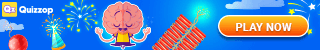🧠 Why Edit Your Retro Bowl Save?
Retro Bowl is an incredibly fun football simulator with pixel-art charm, but sometimes you want a little more control:
- Want more coaching credits?
- Want to boost player stats or fix injuries?
- Want to rename your team or add a legend like Tom Brady?
Luckily, if you’re playing Retro Bowl on your browser (like Poki or Kongregate), you can do all that by simply editing your save file — no tools, mods, or downloads needed.
🖥️ What You’ll Need
- A PC or laptop
- Google Chrome (or any browser with Developer Tools)
- Your Retro Bowl browser save
- Access to Base64 encode/decode tools
🔧 Step-by-Step Guide: How to Edit Retro Bowl Save File on PC
✅ Step 1: Open Retro Bowl in Your Browser
Visit the site where you play Retro Bowl — for example:
Let the game load completely.
✅ Step 2: Open Developer Tools
Press F12 or right-click anywhere and choose “Inspect”. Then:
- Go to the “Application” tab
- On the left panel, expand Local Storage
- Click your Retro Bowl site URL
✅ Step 3: Locate Your Save Data
In the key-value list, search for something like:
retroBowlSaveSlot0
If you have multiple save slots, you’ll see retroBowlSaveSlot1, retroBowlSaveSlot2, etc.
✅ Step 4: Copy the Value
- The value is a long string of letters and numbers
- Copy the entire value — this is your Base64-encoded save data
✅ Step 6: Edit the Save Data
You can now make custom changes such as:
🔹 Increase Coaching Credits:
"credits": 999
🔹 Boost Player Stats:
"speed": 10,
"throwing": 10,
"strength": 9
🔹 Rename Your Team:
"teamName": "Dream Team"
🔹 Fix Morale & Condition:
"morale": 10,
"condition": 10
⚠️ Make sure you don’t break the JSON format. Avoid deleting commas or brackets unless you know what you’re doing.
✅ Step 7: Re-encode the Data
Go to https://www.base64encode.org:
- Paste your edited JSON text
- Click “Encode”
- Copy the new Base64 string
✅ Step 8: Replace the Save Data
Back in your browser’s Local Storage:
- Double-click the value for
retroBowlSaveSlot0 - Paste your new Base64 string over the old one
- Hit Enter to save
✅ Step 9: Refresh the Game
Just refresh the page — your changes should now be live in-game!
🎉 Congrats! You’ve just edited your Retro Bowl save like a pro.
📌 What Can You Edit?
| Feature | Editable? |
|---|---|
| Coaching Credits | ✅ Yes |
| Player Stats & Names | ✅ Yes |
| Team Name | ✅ Yes |
| Team Record | ✅ Yes |
| Morale & Condition | ✅ Yes |
| Uniform Colors | ✅ Yes |
| Draft Classes | ❌ No |
🔐 Pro Tips & Warnings
- Backup first! Always save your original Base64 string in Notepad or a text file
- Don’t edit while the game is running a match
- Avoid illegal characters or unsupported formatting
- For deep changes, test in a throwaway save first
🧠 Why Use This Instead of Mods?
- No download required
- Safer than installing modded APKs
- Great for players who just want to tweak a few things without risk
✅ Final Thoughts
Whether you want to build a custom roster, increase credits, or just experiment, the Retro Bowl PC save editor method gives you full control with zero downloads. It’s simple, safe, and endlessly fun.
Give it a try — and build the ultimate Retro Bowl dynasty your way.