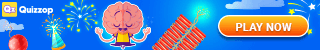📲 How to Download Retro Bowl on Android, iOS, PC & Chromebook (2025 Guide)
Retro Bowl is one of the most addictive football games ever made—mixing retro pixel art, deep strategy, and arcade fun. Whether you’re on mobile or desktop, this guide shows you exactly how to download or play Retro Bowl on:
- 📱 Android
- 🍎 iPhone (iOS)
- 💻 Windows PC
- 💻 Chromebook
✅ Bonus: Includes no-download browser option that works at school!
🟢 How to Download Retro Bowl on Android
🔽 Steps:
- Open the Google Play Store on your Android device
- Search for “Retro Bowl”
- Tap the app by New Star Games Ltd
- Tap Install
- Open the app and start coaching your dream team
📦 File size: ~30MB
💸 Free to play (with optional in-app purchases)
🍎 How to Download Retro Bowl on iOS (iPhone/iPad)
🔽 Steps:
- Open the App Store
- Search for “Retro Bowl”
- Select the official app by New Star Games
- Tap Get (you may need to confirm with Face ID or Apple ID password)
- Once installed, launch and enjoy!
🆓 Free with in-app upgrades (like team editor)
💻 How to Play or Download Retro Bowl on PC (Windows/Mac)
There are two options for playing on PC:
✅ Option 1: Play Online (No Download)
- Visit https://retrobowl.click
- Works in Chrome, Edge, Firefox, Safari
- No account or install needed
- Saves your progress in browser
💻 Option 2: Use Android Emulator (Bluestacks or LDPlayer)
Steps:
- Download Bluestacks (or any Android emulator)
- Launch the emulator
- Open Google Play Store inside Bluestacks
- Search and install Retro Bowl
- Play using keyboard or controller
🔧 Best for full-screen gameplay and mod support
💻 How to Play Retro Bowl on Chromebook
Most Chromebooks support Android apps, so:
🔽 Method 1: Via Play Store
- Open Play Store on your Chromebook
- Install Retro Bowl just like on Android
- Play using touchpad or touchscreen
🔽 Method 2: Play Online (No Download)
If your school blocks the Play Store, use this:
- 100% free
- Works on school networks
- Instant play in browser
- Saves progress without login
📌 Quick Comparison Table
| Platform | Install Required? | Play Method | Link / Tip |
|---|---|---|---|
| Android | ✅ Yes | Google Play | Search “Retro Bowl” |
| iOS | ✅ Yes | App Store | By New Star Games |
| PC (Online) | ❌ No | Browser | retrobowl.click |
| PC (App) | ✅ Yes | Emulator + Play Store | Use Bluestacks |
| Chromebook | ❌ / ✅ | Browser or Android App | Try Play Store or retrobowl.click |
🎮 Why People Love Retro Bowl
- 🏈 Arcade-style football gameplay
- 📈 Deep team management & drafts
- 🕹️ Offline & online compatible
- 💾 Auto-save and low file size
- 🎓 Great for Chromebook & school-friendly play
❓ FAQ
❓ Is Retro Bowl free?
Yes. 100% free to download and play, with optional upgrades.
❓ Can I play offline?
Yes! Both mobile apps and browser version (after it loads) support offline play.
❓ Is Retro Bowl blocked at school?
The app store version might be. But you can usually access retrobowl.click even on school Wi-Fi.
🏁 Final Whistle
Wherever you play—phone, computer, or Chromebook—Retro Bowl is always just a click away. You can either:
▶️ Install from your app store
or
🌐 Play instantly online at: https://retrobowl.click
No downloads. No waiting. Just touchdowns.
🏷️ Tags
retro bowl download, how to install retro bowl, retro bowl for pc, retro bowl for chromebook, retrobowl.click, play retro bowl, football simulator app, android sports games